One of the best handset ever released by asus known as z5. Form to be as one of the flagship product that make a lot of costumers demand. Because of its brilliant design and specs these mobile is now popular. A lot of users are still looking to get this trending android handset.
Now, I assume you have your own z5 KITKAT version. What you think these time is on how to root your device. For now, there are a lot of ways on rooting device that exist. But these simple steps which will guide you through and learn to root your asus zenfone 5.
Rooting Asus z5
Disclaimer: I will not be held liable for any damage on your device. It may void your warranty. Flash at your own risk.For kitkat only.Needed:
z5 handset running KITKAT 4.4.2
Intel driver
root z5 kitkat v2
usb connector
windows pc
1. Download first intel driver on your pc extract it and install it.


2. After installed, connect your phone to your pc using usb connector. Take note, do not forget to enable debugging mode. To do that, go to settings>about>software information>build number (tap 7 times to enable developer option) then, go back to settings>developer options>usb debugging (enable/check it).
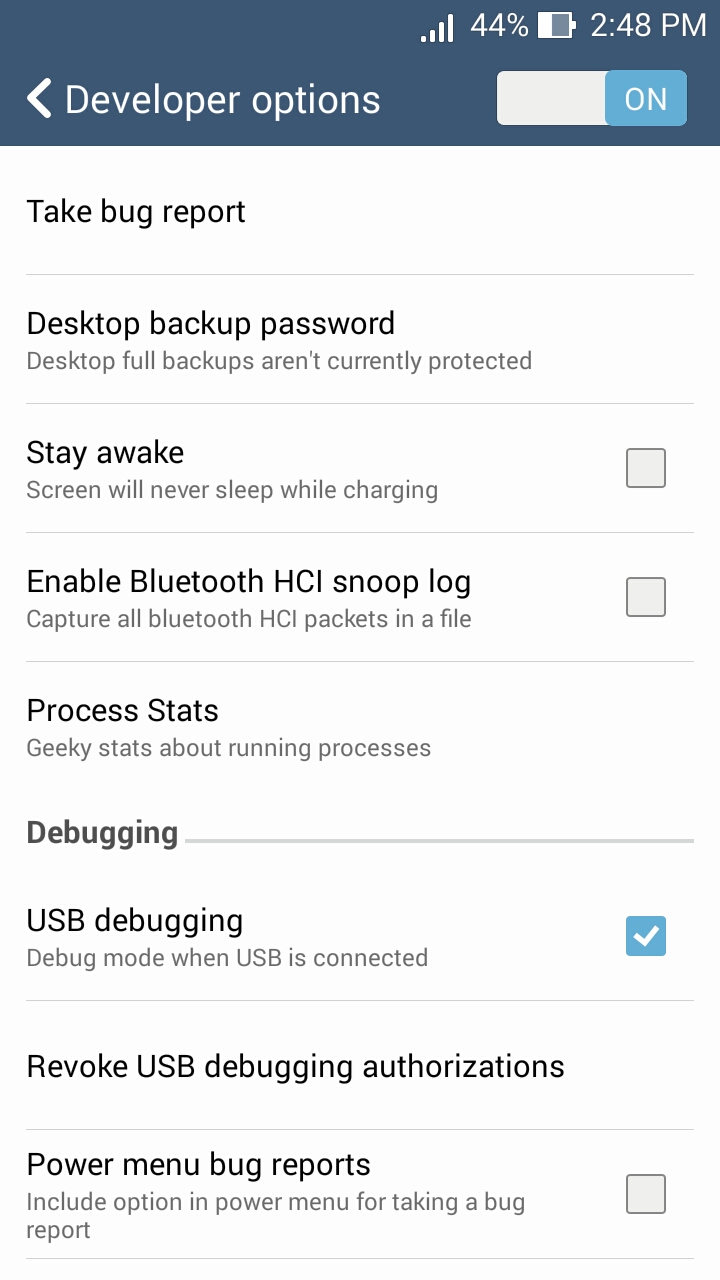
3. Then now your pc will recognize your mobile. And intel drivers will update automatically, wait for a moment like these until successfull update.



4. After update, Test for authorized connection between pc and phone. Go to downloaded rootz5kitkatv2 on your pc and click files>hold shift + right>choose open command window.
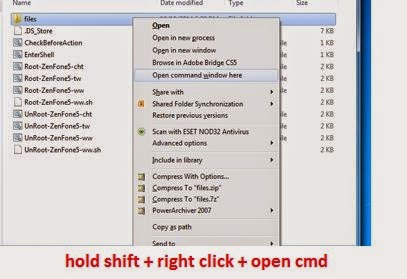
5. Then cmd will prompt. Then type adb devices hit enter. The left side is your serial number and the right side is the word "device" it means your good to go.

6. If the word "unauthorized" will appear instead of "device" then youre not good to go. So unplugged your phone from pc and reconnect again. A prompt from your phone will appear. Just check allow always to continue. In my case I successfully authorize and get the word "device" and good to go. Just like screenshot above.

7. Now, the following steps must be guided accordingly. Please read the instructions carefully. In my case, I made it successfully. These time we will root your phone. Now, stay connected to your pc and open the file rootz5kitkatv2 that you download and locate the name " file " and choose rooting file according to your device. In mine, its root-zenfone5-ww and double click.
.JPG&container=blogger&gadget=a&rewriteMime=image%2F*)
8.The bat file will open and the rooting process is now starting. Set back and relax, your phone will reebot 5 to 6 times. Just press any key to continue.



until the last reboot...

9. until the last reboot will appear, check your phones app drawer, if you can see SuperSU, congrats! you are now rooted.
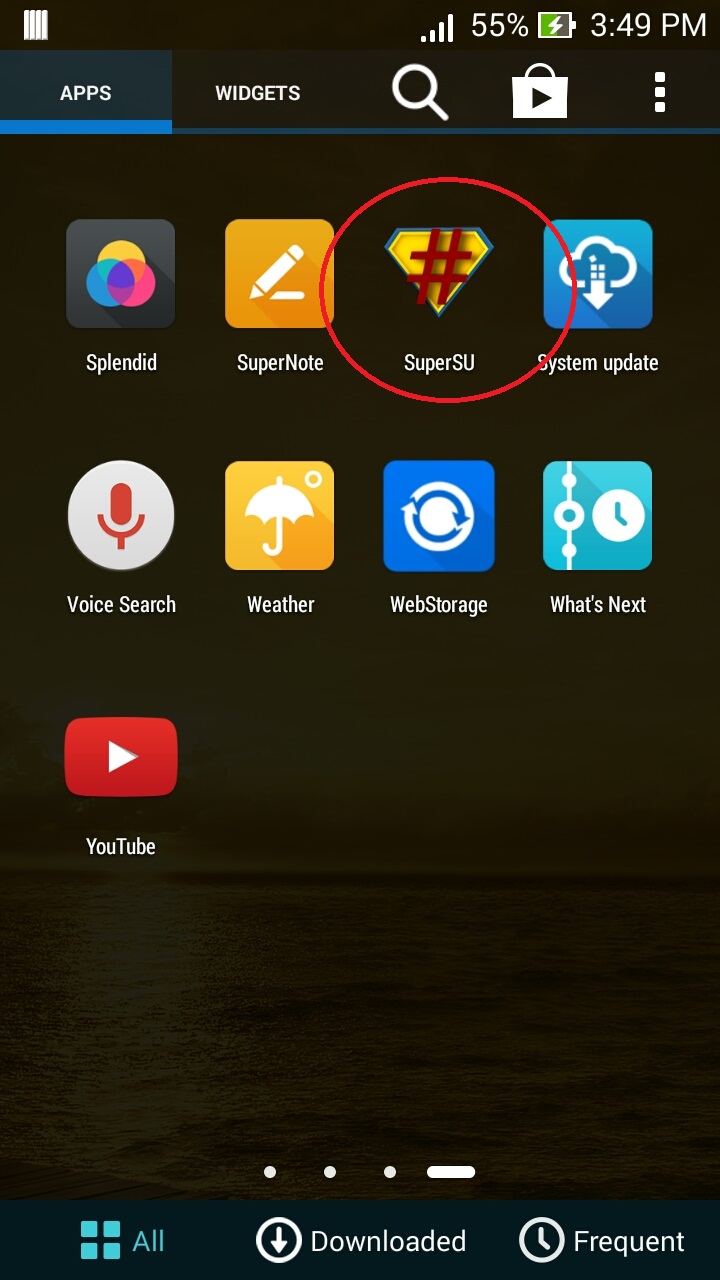
10. To survive root access during OTA updates, go to supersu>settings>enable pro. Once done, go back again supersu>settings>enable survival mode.
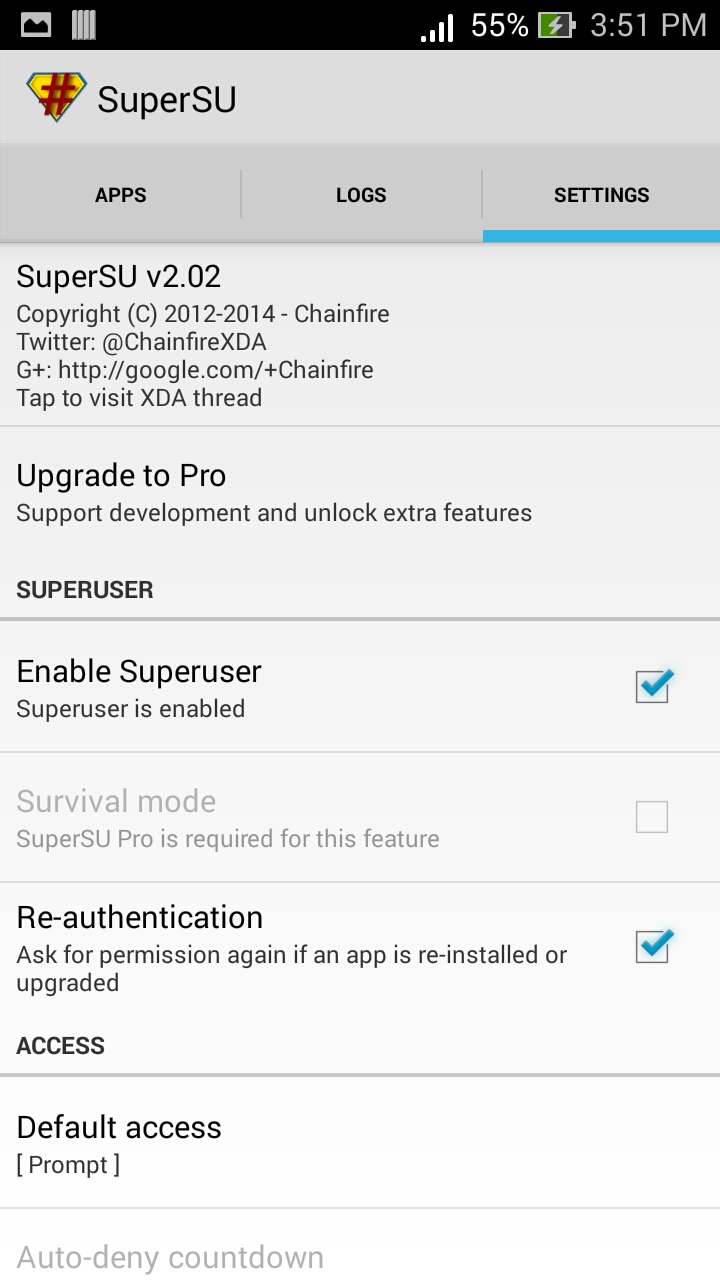
For unrooting your device, see supersu "full unroot" or zenfone root toolkit bat file.
New Rooting Method Update for latest firmware 2.21.40.44 WW
Need: Your Z5 must be updated to the latest firmware update 2.21.40.44 WW. If your phone is currently updated and you need it to be rooted then download the given file below.
Download: rootzenfone5kitkatv4-ww.zip (54mb)
1. Your Phone must be 2.21.40.44-ww firmware.
2. Use rootzenfone.bat from the zip file and wait for it until it finished.
3. Use fastboot from 2.21.40.30 and use recovery image from the current 2.21.40.44 version.
2. Goodluck and enjoy!!!
Your Asus Zenfone 5 KITKAT now is rooted.
See also ASUS Reverse Tethering Tutorial HERE
Tested by ME :)
credits
@z5fbpage official gruop
@z5gruopindia


rooted my zenfone 5 ! you are rock !
ReplyDeleteNice. Tnx!
Deleterooted successfully!! thankssss =)
ReplyDeletecongrats! :)
ReplyDeletehello,
ReplyDeletecurrent version 4.4.2.
i am trying to root everything running fine till 7th step after click on "root-zenfone5-ww" phone goes to droidboot mode and on Commad promt showing waiting for device and then after stuck at there..
pls guide me properly show i can root...
thanks in advance...
You need to unlock your phone and accept the allow USB debugging process =)
Delete@ gautam patel... hey bro did u figure it out? currently i have the same problem as yours, f u do solve it can u share the info w/ me .. ty in advance
DeleteTry root zenfone5-tw
ReplyDelete"adb server is out of date" "failed to start daemon" HOW TO SOLVE??? PLEASE!!
ReplyDeleteMake sure your pc is connected to the internet then the adb drivers will automatically update :)
DeleteI have installed and update all adb drivers, and not solve it. :(
Deletethe command states its done and enjoy my rooted zenfone5 but the problem is i didnt see the superSU app in my app list:( bro is this a problem i cant continue to the next step! help me bro !
ReplyDeleteTry root checker to see if your rooted.
DeleteHonestly the best guide out there, this should be posted as the best guide for rooting the zenfone 5
ReplyDeleteTnx johannes
DeleteWhat are the changes after rooting your zenfone guys?
ReplyDeletegained root access to your apps and customizations.
DeleteI have all of the requirements above except for one and one of which is the Intel Driver. I already installed the driver but still my pc doesn't recognize my phone. Why is that? Please help me bro.
ReplyDeletedisconnect your phone from your and connect again, a pop up message will appear on your phone then just tap check to allow always, then the pc will recognize your phone. See tutorial above. Hope it works. :)
DeleteHello:D.Do root leaves logs?
ReplyDeleteHappy New Year! Mr. Rod Danz... my problem is in step #8 u said ...
ReplyDelete'8.The bat file will open and the rooting process is now starting. Set back and relax, your phone will reebot 5 to 6 times. Just press any key to continue.'
... what actually happen to me is after pressing any key ... Nothing Happen =( .... it just stay as it is no processing happening... no 'Unblocking bootloader' ... my phone notify that 'USB debugging connected" but the screen shot you posted in step 7 is not actually the same as of mine but there is no 'unauthorized' message as well .. here's my email:noyrnbj@yahoo.com i have my screen shot f u wnt to check it coz i dnt knw hw to pose it in here... plss bro i really need ur help, i thank you in advance for your reply
As I observe maybe these link will help you guide through and update the drivers. Hope these helps.. click these link http://www.asus-zenfone.com/2014/05/flash-tutorial-via-adb-sideload.html
DeleteSir Dan, this is also happen to me, this is where I stuck ...
ReplyDeleteGAUTAM PATELNovember 28, 2014 at 12:53 PM
hello,
current version 4.4.2.
i am trying to root everything running fine till 7th step after click on "root-zenfone5-ww" phone goes to droidboot mode and on Commad promt showing waiting for device and then after stuck at there..
pls guide me properly show i can root...
thanks in advance...
How can we solve this problem? i have asus_T00J_WW
thank you sir Dan.
update drivers try these link it maybe help http://www.asus-zenfone.com/2014/05/flash-tutorial-via-adb-sideload.html
DeleteAfter Flash recovery with root process....
ReplyDeleteIt says sending recovery (some kbs)
failed
out of memory
Same here, man... I don't know what happend.
DeleteSAME HERE , help
Delete