Android One is a standard created by Google for Android systems. It is basically a smartphone running an stock android. Security updates are handled by Google abiding with its security policy. The device is basically bloat-free meaning you have to install manually all the apps you wanted to have. If you have an android one smartphone or device you will learn how to root your device today easily using android one toolkit.
Rooting Method
Disclaimer: Flash at your own risk!1. Download (here) and install Microsoft net Framework on your PC but in case if you have one then proceed to next step.
2. Enable USB Debugging on your device. Settings> Developers Options> USB Debugging> Enable. Unhide developers option go to Settings> About Phone/Device> Built Number (tap 5-8 times)
3. Download and install the toolkit (here). Run .exe file.
4. Once Open click Install Drivers. (to install the drivers)
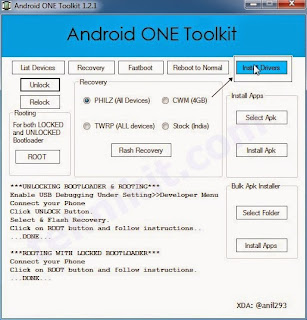
5. Now connect your device to your PC.
6. Then click List Devices.
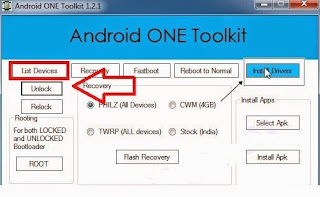
7. Click Root button to start the process.
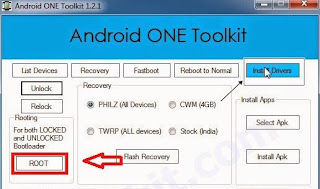
8. Wait a moment to end the process then disconnect your device and reboot.
9. After reboot on the app drawer supersu will appear.
10. To verify your device if rooted then download and install root checker from playstore.
You have successfully rooted your Android One Device.
Support all Android One Devices
credits: android xda

Admin, if not okay please remove!
ReplyDeleteOur facebook group “selfless” is spending this month spreading awareness on prostate cancer & research with a custom t-shirt design. Purchase proceeds will go to cancer.org, as listed on the shirt and shirt design.
www.teespring.com/prostate-cancer-research
Thanks
Very informative, keep posting such appropriate articles, it actually facilitates to recognise about matters.
ReplyDelete